Blog
Skip the Long Reads: Gmail Summaries with Google Gemini
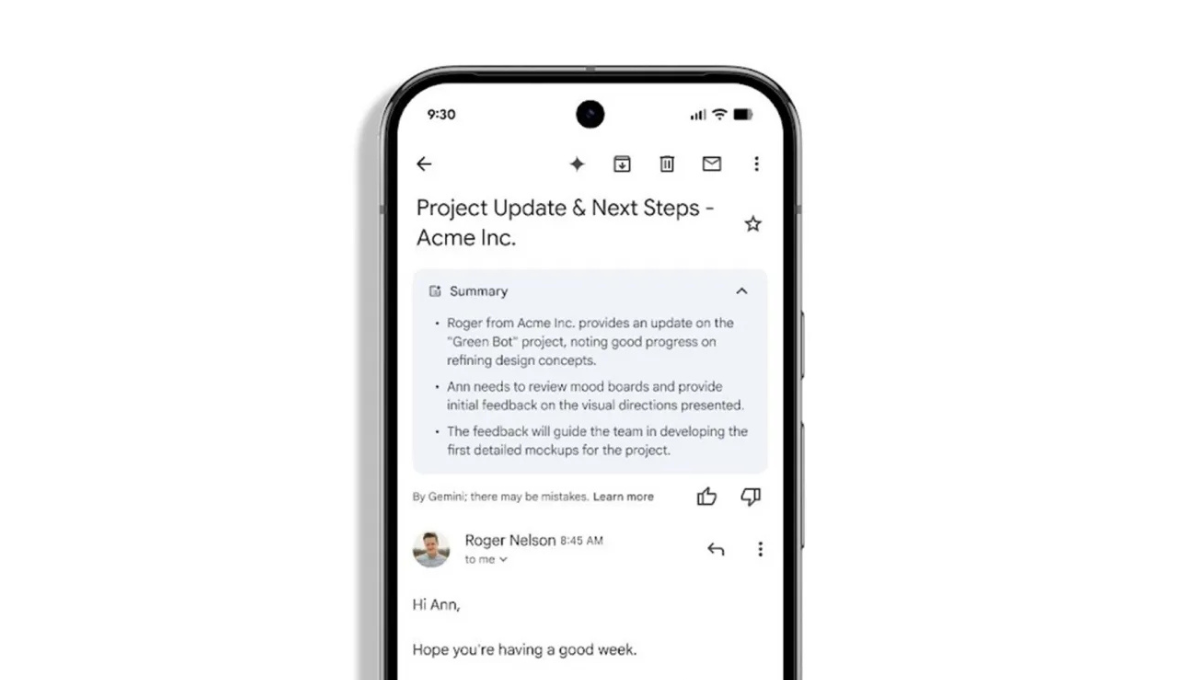
Quickly gaining the main points of an email is crucial in today’s world, where inboxes are continuously flooded. Presenting Google Gemini, a revolutionary integration designed to reduce long emails into manageable summaries. The importance of detailed, actionable insights is critical as attention spans shorten and the demand for fast information increases.
Within Gmail, Google Gemini automatically breaks down emails primary content into small cards. Users can find the crucial information they need while effectively saving time and avoiding information overload. This development enhances how we manage digital communication and is a major step forward for both professionals and regular users.
This post covers the many advantages that Gmail Summaries provide, how it works with Google Gemini, and how this technology can be used to stay up to date with the quickly changing tech industry. Get ready to manage your inbox with unmatched efficiency so you can stay informed without having to put too much stress on yourself by reading too much.
Overview:
To transform the way users manage email threads, Google integrated its advanced artificial intelligence model, Gemini, into Gmail. Users can now stay informed without having to manually summarize every email thanks to this intelligent feature that now produces summaries automatically. Users no longer need to click “Summarize this email,” as Gemini automatically creates summaries for detailed email threads.
While the rollout to non-Workspace accounts is still pending confirmation, Google Workspace users can currently access this automatic summarization.
Important Google Gemini Features in Gmail:
- Automatic Summaries: Gemini effectively summarizes email thread content into short summaries.
- Greater AI Capabilities: In addition to summarizing, Gemini can help with email drafting, offer answers, and retrieve information from Google Drive and the inbox.
- Future Intelligent Responses: These were introduced by Sundar Pichai and create customized responses based on previous emails and files.
Availability:
Features
Google Workspace Users: Automatic Summaries – Available & AI Drafting & Responses – Available
Non-Workspace Users: Automatic Summaries – Not Confirmed & AI Drafting & Responses – Not Confirmed
Gmail Desktop Versions: Automatic Summaries – Not Confirmed & AI Drafting & Responses – Not Confirmed
Gmail improves user productivity with Gemini’s features, revolutionizing the way Google Workspace handles email threads.
Introduction
With its recent artificial intelligence developments, Google has been leading the way in the always changing environment of email management. Leading edge of these innovations is Google Gemini, a tool meant to maximize user interaction with their Gmail accounts. Gemini first showed up on the Gmail side panel and provided email thread summarizing, response suggestion, and email drafting assistance. Now, in its most recent version, summary cards have elegantly included Gemini’s features into the Gmail mobile app. By allowing the AI to automatically create summaries for intricate email threads, this update greatly reduces user involvement. Furthermore announced was the customized Smart Replies feature, which requires to create contextually relevant responses using past emails and files.
What is Google Gemini?
Embedded in Gmail, Google Gemini is an advanced artificial intelligence tool described to help with email thread management and individual email organization. Originally started with the ability to manually summarize messages, Gemini has developed to automatically create summaries, especially helping Google Workspace customers. This development offers customized insights into durable dialogues, so identifying a major change from the conventional manual approach. Gemini also goes beyond simple summarizing; it helps create fresh emails and find important data on Google Drive or an inbox. The addition of automatic summary cards to the Gmail mobile app marks a change from Gemini’s original location on the Gmail side panel, so increasing its availability. Users can thus rapidly take in important information, which helps them to better control their emails.
Understanding Gmail Summaries
With its automatic summarization feature for Gmail, Google Gemini brought in a new era of email management by optimizing the way users interact with their inboxes. This smart feature, which is now equipped in Google Workspace, quickly expands lengthy email threads into short descriptions that appear at the top of your emails. This new update improves productivity and efficiency by making these summaries appear by default, removing the need for users to manually activate them for each thread. Although it understands that these summaries may not always be accurate, the incorporation of Google Gemini highlights the growing role of AI in everyday applications.
How Gmail Summaries work
Advanced AI algorithms that analyze email threads and focus on extracting key details and points form the foundation of Gmail Summaries functionality. This intelligent technology scans each email in a thread, extracts the relevant information, and then showcase it into a short summary. Users can quickly catch up without reading through every message thanks to the feature’s automatic generation and placement of a summary at the top when it detects a lengthy conversation. Although auto-summaries are the best feature, users can still choose to manually prompt a summary, which is helpful for specific email threads or in situations where automatic summaries aren’t available.
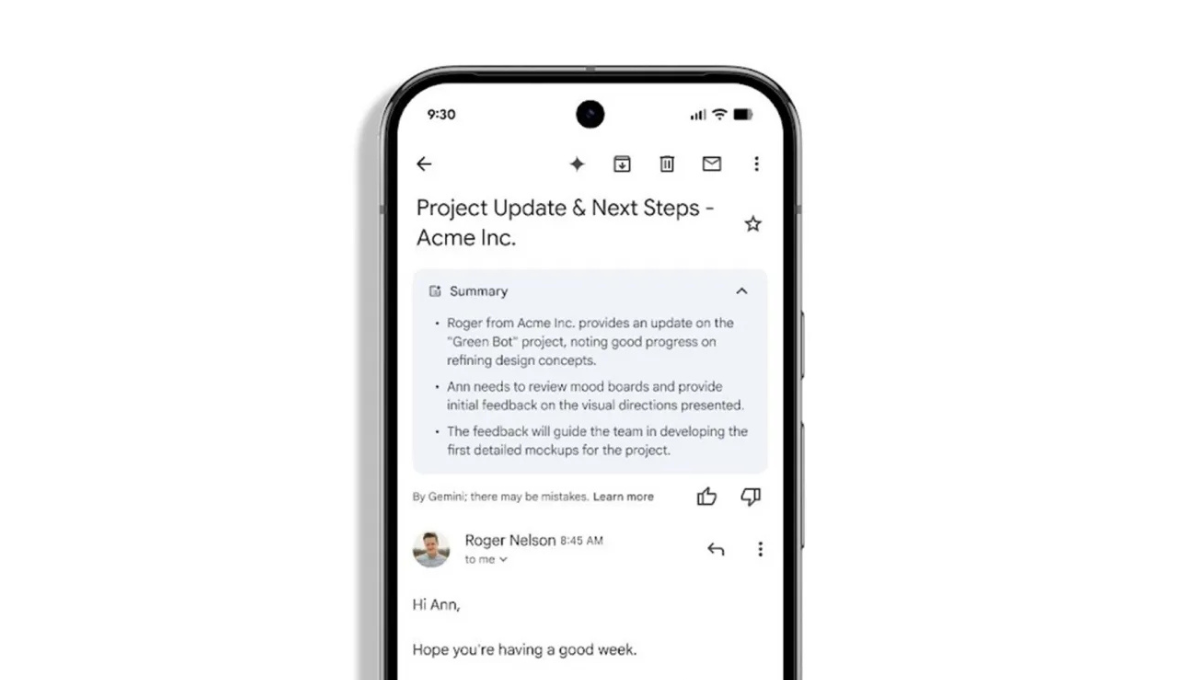
Gemini will now summarize email threads. Image: Google
Google is also rolling out Gemini summaries in Google Chat’s Home view and a new summary building block in Google Docs. NotebookLM, the AI-powered research tool, is also getting interactive Mind Maps, which can help you discover how different ideas relate to each other.
Benefits of using Gmail Summaries
Gemini in Gmail can assist you with email summarization, email drafting, and information retrieval from your Drive files or inbox. Personalized Smart Replies, a future feature that can use your previous emails and files to create a response with pertinent information in the style you usually use when writing, was unveiled by Google CEO Sundar Pichai at I/O 2025.
Furthermore, Gemini summary cards will only be available to users who have enabled smart features and personalisation settings in Gmail, Chat, Meet, and other Google Workspace tools. Admins retain control over these features through the Admin console, where they can enable or disable them for users.
For your information, the rollout has already begun for Rapid Release domains and will gradually extend to Scheduled Release domains over the coming days. The feature is accessible to users on several Google Workspace tiers, including Business Starter, Standard and Plus, Enterprise Starter, Standard and Plus, and those subscribed to the Google One AI Premium plan. Educational institutions with Gemini Education or Education Premium add-ons, along with previous purchasers of Gemini Business or Gemini Enterprise, will also receive access.
Apart from that, the tech giant Google quietly released an app that lets users run a range of openly available AI models from the AI dev platform Hugging Face on their phones.
This app is called Google AI Edge Gallery and for now the app is available for Android and will soon come to iOS. It allows users to find, download, and run compatible models that generate images, answer questions, write and edit code, and more. The models run offline, without needing an internet connection, tapping into supported phones processors. Google AI Edge Gallery, which Google is calling an “experimental Alpha release,” can be downloaded from GitHub by following these steps.
AI News
Google Expands Firebase Studio with AI Tools for Popular Frameworks

Google has officially released a series of updates to Firebase Studio aimed at expanding its AI development capabilities and deepening integration with popular frameworks and Firebase services.
For your information, the released features were unveiled at I/O Connect India.
At the core of the update are AI-optimised templates for Flutter, Angular, React, Next.js, and general Web projects. These templates enable developers to build applications in Firebase Studio using Gemini, Google’s AI assistant, with the workspace defaulting to an autonomous Agent mode.
“We’re unveiling new updates that help you combine the power of Gemini with these new features to go from idea to app using some of your favourite frameworks and languages,” said Vikas Anand, director of product management at Google.
Firebase Studio now supports direct prompting of Gemini to integrate backend services. Developers using App Prototyping Agent or an AI-optimised template can simply describe the desired functionality, and Gemini will recommend and incorporate relevant Firebase services, including adding libraries, modifying code, and assisting with configuration.
“You can get assistance from Gemini to help you plan and execute tasks independently without waiting for step-by-step approval,” said Jeanine Banks, vice president and general manager, Developer X at Google.
AI News
How Microsoft’s MAI-DxO is Changing Healthcare Diagnosis
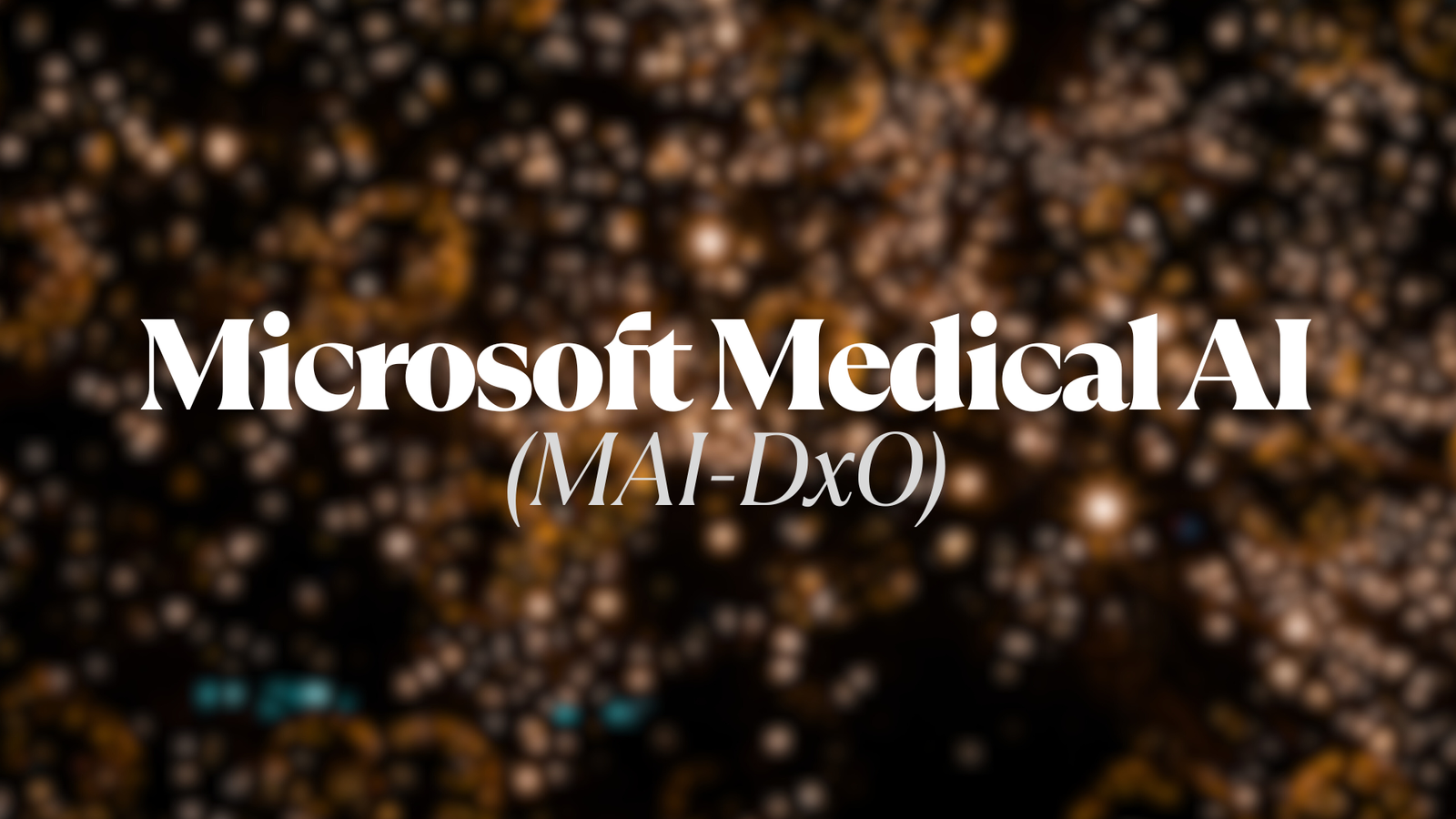
Picture this: you’re sitting in a doctor’s office, describing symptoms that have been puzzling you for weeks. Your physician furrows their brow, orders several tests, and you’re left wondering if you’ll ever get a clear answer. Now imagine if that same consultation involved an AI system that could diagnose your condition with 85% accuracy while your doctor might only get it right 20% of the time. Sound like science fiction? Well, it’s not anymore.
Microsoft’s latest breakthrough in medical AI has sent shockwaves through the healthcare industry. The Microsoft Medical AI Diagnostic Orchestrator (MAI-DxO) isn’t just another AI tool—it’s a complete game-changer that’s redefining how we think about medical diagnosis. Let’s dive into why this technology is causing such a stir and what it means for the future of healthcare.
What Exactly is Microsoft Medical AI’s MAI-DxO?
Here’s where things get really interesting. The MAI-DxO isn’t your typical AI diagnostic tool that simply crunches numbers and spits out results. Instead, it turns any language model into a virtual panel of clinicians: it can ask follow-up questions, order tests, or deliver a diagnosis, then run a cost check and verify its own reasoning before deciding whether to proceed.
Think of it as having a team of the world’s best doctors collaborating on your case, but they never get tired, never have bad days, and can process information at lightning speed. The system doesn’t just analyze your symptoms all at once—it follows a methodical approach that mirrors how the best physicians work.
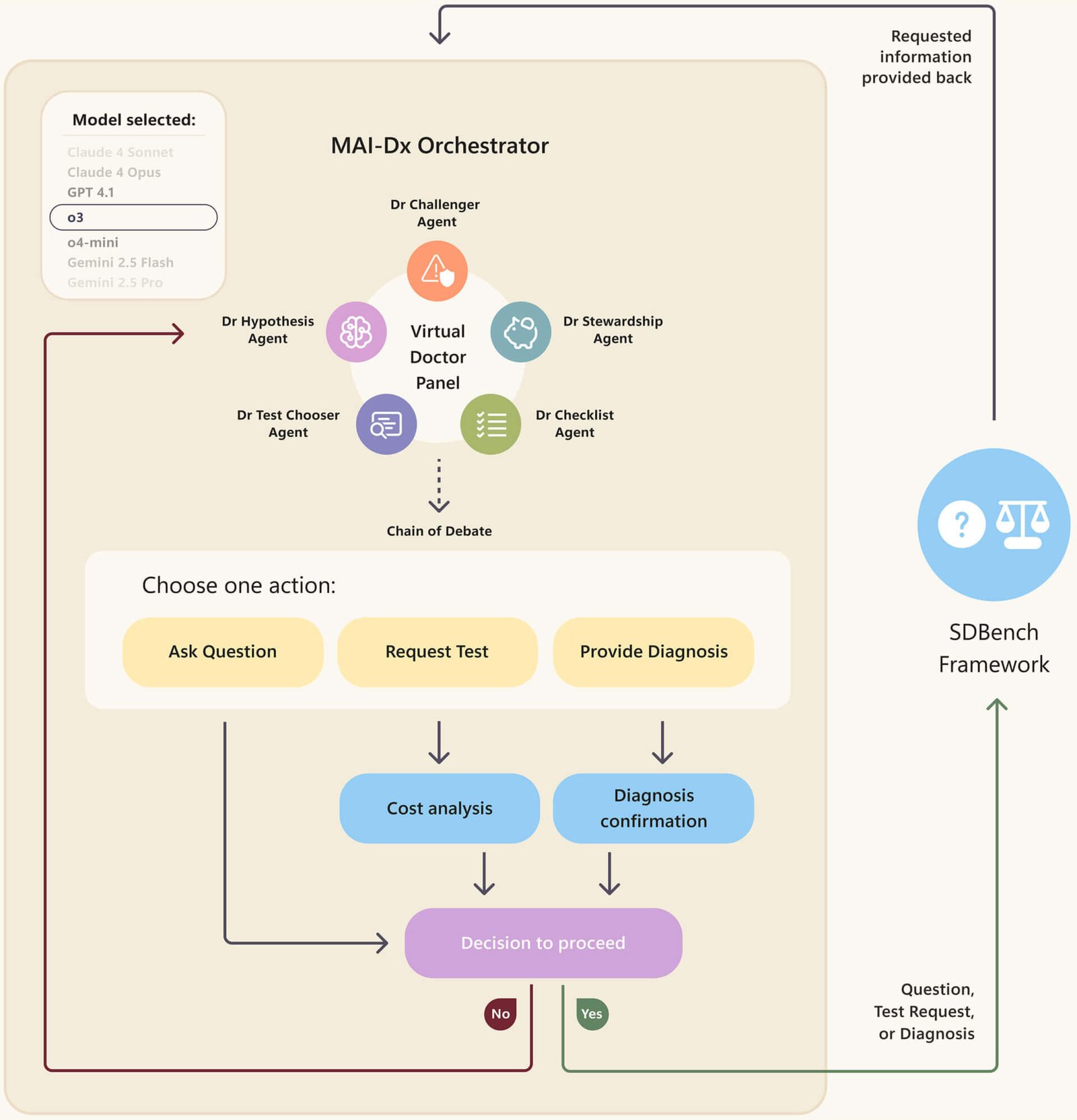
MAI-DxO (Image Credit – Microsoft)
Rather than analyzing complete case information at once, MAI-DxO follows a sequential process—starting with limited patient information, asking targeted questions, ordering specific tests, and gradually building toward a diagnosis. It’s like watching a master detective solve a complex case, but instead of hunting down criminals, it’s hunting down diseases.
The Numbers Don’t Lie: MAI-DxO vs. Human Doctors
Now, let’s talk about the elephant in the room—the performance statistics that have everyone talking. Microsoft’s new model-agnostic MAI Diagnostic Orchestrator (MAI-DxO) achieved 85.5 percent diagnostic accuracy—outperforming generalist physicians, who reached the correct diagnosis 20 percent of the time, on average.
That’s not a typo. We’re talking about more than four times better accuracy than experienced human physicians. But here’s the kicker—MAI-DxO also reduced diagnostic costs by 20 percent compared to physicians, with some reports suggesting cost reductions of up to 70% in certain scenarios.
You might be wondering, “How is this possible?” Well, the system correctly diagnoses 85% of diagnostically complex cases published by the New England Journal of Medicine (NEJM), compared to a mean accuracy of 20% among the practicing physicians. These weren’t simple cases either—we’re talking about the kind of diagnostic puzzles that keep doctors up at night.
How Microsoft Medical AI Actually Works: The Magic Behind the Curtain
So what makes MAI-DxO so special? It’s all about orchestration. The system is designed to emulate a virtual panel of physicians with diverse diagnostic approaches collaborating to solve diagnostic cases. Imagine having access to a room full of specialists, each bringing their unique perspective to your case.
Like a human physician, MAI-DxO diagnoses by analyzing symptoms, posing questions, and recommending medical tests. A key feature is its ability to optimize costs, preventing the ordering of superfluous diagnostics that contribute to overspending in healthcare.
The system is incredibly smart about resource management. The MAI-DxO, being an orchestrator, accesses multiple language models and integrates diverse data sources. It is also configurable so that it can be told to operate within defined cost constraints. This means it won’t order unnecessary tests just to be safe—it’s strategic about what information it needs to reach a diagnosis.
Real-World Impact: What This Means for Patients and Healthcare
Let’s face it—healthcare costs are through the roof, and diagnostic errors are more common than we’d like to admit. Traditional medical diagnosis often involves a frustrating cycle of appointments, tests, second opinions, and sometimes, unfortunately, misdiagnosis. Microsoft Medical AI is poised to change all of that.
The practical implications are staggering. When you consider that the team tested their system on 304 diagnostically challenging cases, and it consistently outperformed human physicians, we’re looking at a technology that could save lives, reduce suffering, and cut healthcare costs simultaneously.
Cost Savings That Actually Matter
Healthcare spending is a major concern for individuals and healthcare systems worldwide. The ability of MAI-DxO to reduce diagnostic costs while improving accuracy addresses two critical problems at once. The system can operate within defined cost constraints to help prevent excessive testing, which means fewer unnecessary procedures and lower bills for patients.
Speed and Accessibility
One of the most exciting aspects of Microsoft Medical AI is its potential to democratize access to high-quality diagnostic expertise. While it might take weeks to get an appointment with a specialist, an AI system like MAI-DxO could provide expert-level diagnostic support instantly, anywhere in the world.
The Technology Behind the Breakthrough
What makes MAI-DxO so revolutionary isn’t just its accuracy—it’s how it achieves that accuracy. The system represents a fundamental shift from traditional AI approaches to medical diagnosis.
Orchestration vs. Simple Analysis
Most AI diagnostic tools work by analyzing all available information at once and providing a diagnosis. MAI-DxO takes a completely different approach. It acts more like a thoughtful physician who asks strategic questions, considers various possibilities, and builds a case step by step.
This methodical approach allows the system to be more efficient with resources while achieving better outcomes. It’s not just about having more data—it’s about using the right data in the right sequence.
Multiple AI Models Working Together
The “orchestrator” aspect of MAI-DxO is particularly fascinating. Instead of relying on a single AI model, the system coordinates multiple language models, each potentially bringing different strengths to the diagnostic process. It’s like having a medical team where each member has different specialties and perspectives.
Challenges and Considerations
Of course, no technology is perfect, and the integration of Microsoft Medical AI into healthcare systems won’t happen overnight. There are important questions about regulation, liability, and the role of human physicians in an AI-augmented world.
The Human Element
While MAI-DxO’s performance statistics are impressive, medicine is about more than just accurate diagnosis. The human connection between doctor and patient, the ability to provide emotional support, and the nuanced understanding of individual patient needs remain crucial aspects of healthcare that AI cannot fully replace.
Regulatory Hurdles
Before MAI-DxO can be widely deployed in clinical settings, it will need to navigate complex regulatory approval processes. Medical AI systems must meet stringent safety and efficacy standards, and rightly so—people’s lives are on the line.
What This Means for the Future of Healthcare
The success of Microsoft Medical AI represents more than just a technological achievement—it’s a glimpse into the future of healthcare. We’re moving toward a world where AI and human expertise work together to provide better, faster, and more affordable medical care.
Democratizing Medical Expertise
One of the most exciting possibilities is the democratization of high-quality medical diagnosis. Rural areas, developing countries, and underserved communities could potentially access world-class diagnostic expertise through systems like MAI-DxO.
Reducing Healthcare Costs
With healthcare costs continuing to rise globally, technologies that can improve outcomes while reducing costs are desperately needed. Microsoft Medical AI’s ability to cut diagnostic costs by 20-70% while improving accuracy could be a game-changer for healthcare economics.
Supporting, Not Replacing, Physicians
The goal of MAI-DxO isn’t to replace doctors but to augment their capabilities. Imagine physicians having access to a tool that can help them consider diagnoses they might have missed, ask questions they might not have thought of, and optimize their diagnostic approach for both effectiveness and cost.
The Road Ahead: What to Expect
As impressive as these initial results are, we’re still in the early stages of medical AI development. Microsoft AI CEO Mustafa Suleyman talks about the diagnostic breakthrough and the future of medical AI, suggesting that this is just the beginning of a much larger transformation in healthcare.
The technology will likely continue to improve as it processes more cases and learns from real-world applications. We can expect to see more specialized versions of MAI-DxO designed for specific medical fields, from radiology to psychiatry.
Actionable Takeaways for Healthcare Stakeholders
If you’re involved in healthcare—whether as a provider, administrator, or simply someone who cares about the future of medicine—here are some key points to consider:
For Healthcare Providers:
- Start familiarizing yourself with AI diagnostic tools and their capabilities
- Consider how AI assistance could improve your diagnostic accuracy and efficiency
- Think about how to integrate AI tools while maintaining the human connection that patients value
For Healthcare Systems:
- Evaluate the potential cost savings and quality improvements that AI diagnosis could provide
- Begin planning for the infrastructure needed to support AI-augmented healthcare
- Consider partnerships with technology companies like Microsoft to pilot AI diagnostic tools
For Patients:
- Stay informed about advances in medical AI and what they might mean for your healthcare
- Understand that AI tools like MAI-DxO are designed to support, not replace, your doctor
- Advocate for access to the best diagnostic tools available, including AI-assisted diagnosis
A New Era in Medical Diagnosis
Microsoft Medical AI’s MAI-DxO represents a watershed moment in healthcare technology. With its ability to achieve 85% diagnostic accuracy compared to physicians’ 20%, while simultaneously reducing costs, we’re looking at a technology that could fundamentally transform how medical diagnosis is performed.
The implications extend far beyond just better statistics. We’re talking about faster diagnosis, reduced healthcare costs, improved access to expert-level medical care, and ultimately, better outcomes for patients worldwide.
As we stand on the brink of this medical AI revolution, one thing is clear: the future of healthcare will be a collaborative effort between human expertise and artificial intelligence. Microsoft Medical AI has shown us what’s possible when we embrace this partnership, and the results are nothing short of extraordinary.
What do you think about AI-assisted medical diagnosis? Would you be comfortable having an AI system like MAI-DxO involved in your healthcare? Share your thoughts and concerns about the future of medical AI in the comments below.
AI News
Google Cloud Adds More AI Firepower for Partners

Google Cloud has officially announced the new AI-powered tools designed to help partners work faster, smarter, and with less friction—an ongoing theme across the channel right now.
As per the post, the new changes are SOW Analyzer and Bot-Assisted Live Chat, build on Google’s growing list of partner-focused AI tools.
Now handle statements of work easily
The SOW Analyzer tool applies Google’s Gemini AI to analyze partner statements of work and instantly highlight what’s missing, unclear, or likely to cause delays.
Instead of waiting for feedback (or worse, guessing), partners can upload a draft SOW and get immediate, intelligent suggestions based on thousands of past engagements.
According to Google Cloud, this helps partners resolve discrepancies more quickly, stay aligned with customer expectations, and expedite the path to a signed contract.
“Google Cloud’s SOW Analyzer is an incredible new development,” said Scott Krynock, GM Google Cloud, VP, Softserve. “It doesn’t just highlight gaps in SOWs; it provides examples and actively coaches us through improvements. This guidance will allow SoftServe to execute SOWs significantly faster, paving the way for quicker, more effective future engagements.”
What is Bot-Assisted Live Chat?
Bot-Assisted Live Chat is a smart helper bot that works on websites 24 hours a day. This AI chatbot helps business partners get quick answers without waiting in long support lines.
How Does This AI Support System Work?
This automated customer support tool helps with many business tasks:
- New user setup and account creation
- Billing questions and payment issues
- Order tracking and delivery updates
- Rebate claims and money-back requests
- Reward programs and special offers
Why 24/7 Chatbot Support Matters
No More Waiting in Line
Partners can get instant support any time of day or night. No more waiting on hold or searching through confusing help pages.
Smart Handoff to Real People
When the AI chatbot can’t solve a problem, it passes you to a real person. The best part? You don’t have to explain your problem all over again. The human agent already knows what you need help with.
Easy-to-Use Business Support
This intelligent customer service system makes B2B support feel as simple as shopping online. No complicated processes or confusing steps.
The Future of Business Support
Big tech companies like Google are using AI-powered support to change how businesses help their partners. This shift means:
- Faster problem solving
- Better customer experience
- Less frustration for users
- More efficient support teams
Benefits of Automated Business Support
Smart chatbot technology offers several advantages:
- Always Available: Get help 24/7, even on weekends
- Quick Responses: No waiting for email replies
- Context Awareness: The system remembers your conversation
- Seamless Transfer: Move from bot to human support easily
This type of conversational AI support is making business partnerships smoother and more efficient than ever before.
“Bot-Assisted Live Chat is a tremendous asset, said Venkat Srungavarapu, senior vice president, and Naveen Kumar Chinnaboina, principal architect, Zelarsof. It expertly streamlines simple issue resolution, minimizing the need for extensive explanations and enabling our teams to overcome challenges much faster. Further, this makes locating resources exceptionally easy.”
More insights, way less guesswork
Alongside these tools, Google continues to evolve its Earnings Hub, which consolidates incentives, rebates, credits, and funds into a single dashboard. That part isn’t new, but soon, the Earnings Hub will feature conversational AI support and predictive insights powered by Gemini, giving partners personalized guidance on how to grow revenue and identify opportunities.
Like much of what we’re seeing across the partner ecosystem, these tools are built to make complex processes feel easy. From contract workflows to support interactions and earnings dashboards, AI is quietly becoming the connective tissue that helps partners spend less time clicking around and more time moving forward.

 AI News7 months ago
AI News7 months agoGoogle Expands Firebase Studio with AI Tools for Popular Frameworks

 AI News7 months ago
AI News7 months agoTurn Photos into Videos Using Google Gemini AI

 AI News7 months ago
AI News7 months agoApple New AI Model Can Detect Pregnancy With 92 percent

 AI News7 months ago
AI News7 months agoGoogle hires Windsurf execs in $2.4 billion deal

 AI News7 months ago
AI News7 months agoOpenAI has now restored the services after outage

 AI Tutorial7 months ago
AI Tutorial7 months agoHow to Turn Off Microsoft AI Features

 AI News7 months ago
AI News7 months agoYouTube rolls out new AI-powered tools for Shorts creators

 AI Tools7 months ago
AI Tools7 months agoIs This Simple Note-Taking App the Future of AI?

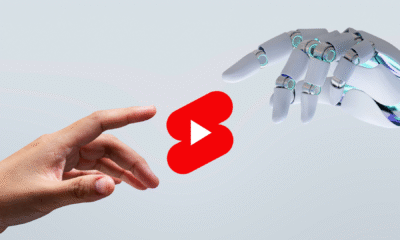









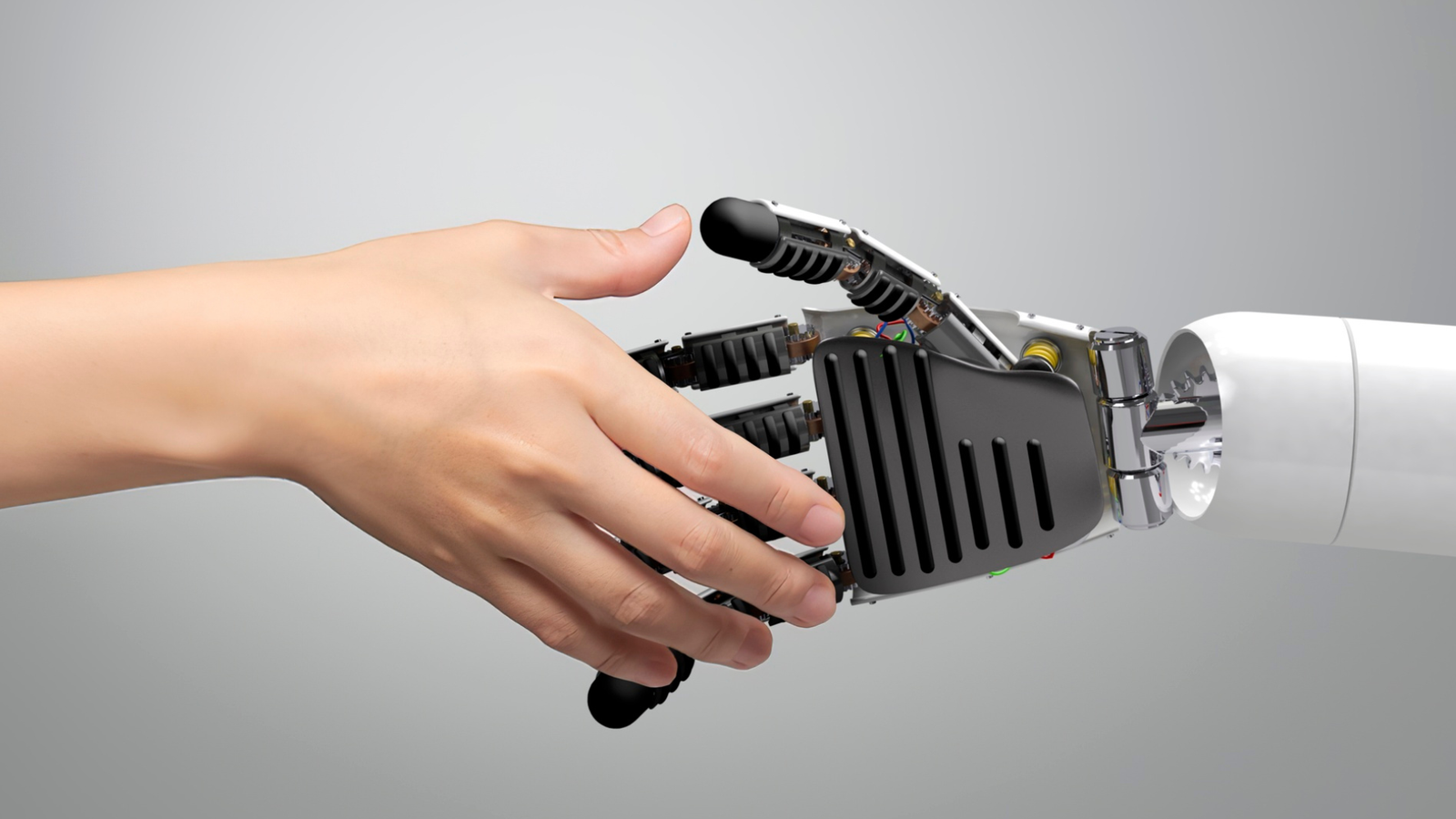


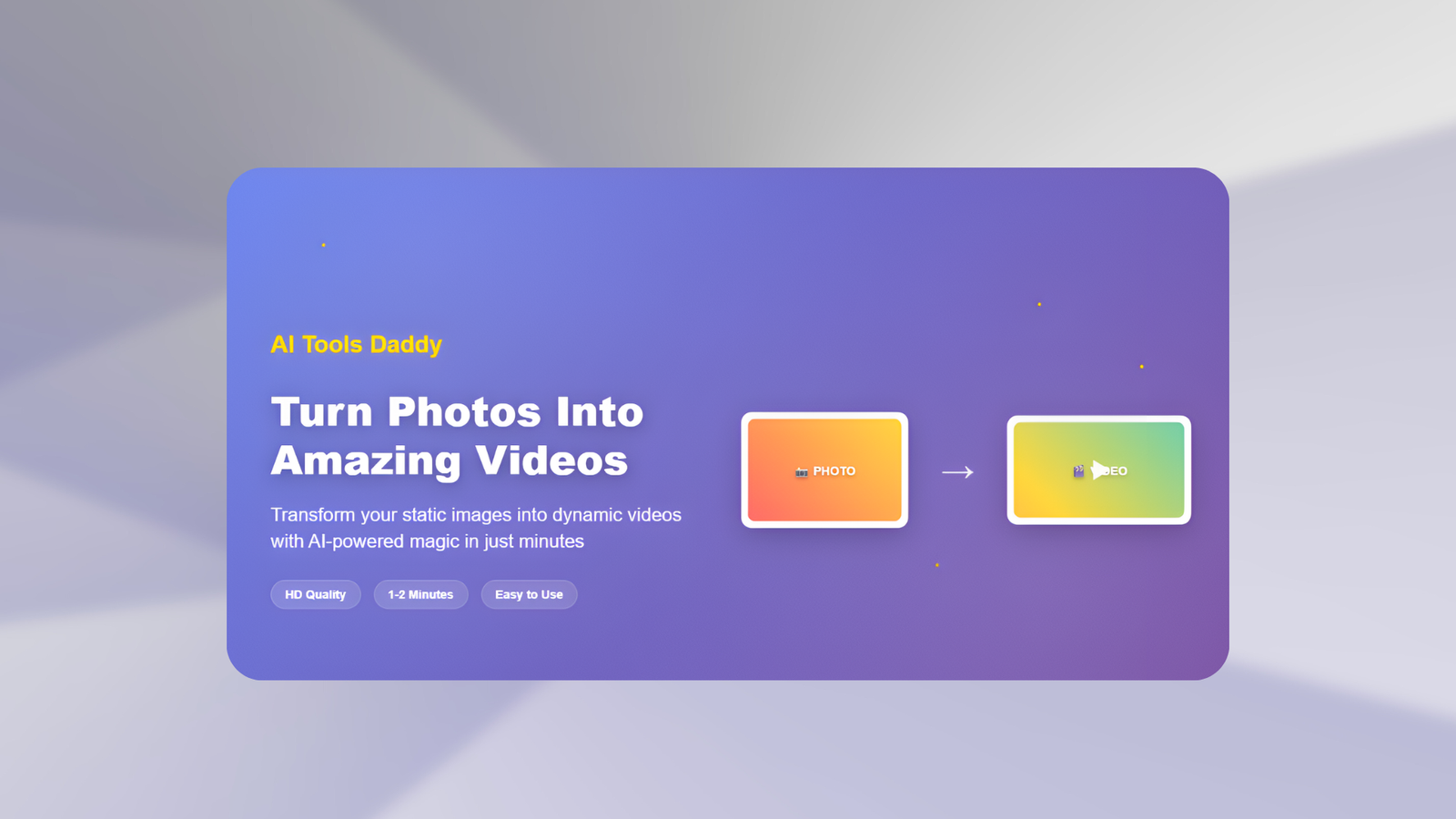

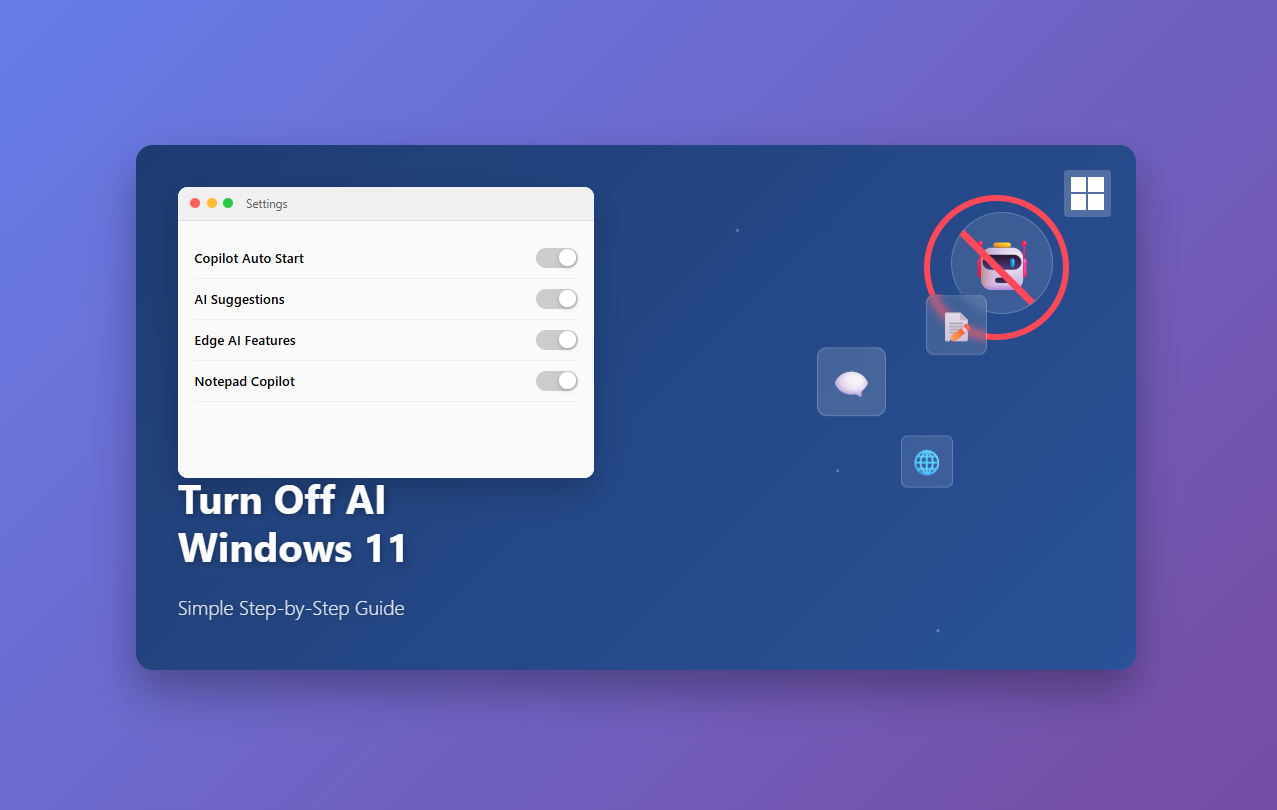
Pingback: Understanding Machine Learning: Simple Explanations - AI Tools Daddy
Pingback: Quantum Computing and AI: A Simple Guide to the Future - AI Tools Daddy
Pingback: Best AI Tools for Chromebook Plus - AI Tools Daddy