AI Tools
Best AI Writing Tools: A Simple Guide to Help You Write Better

Writing is hard. Sometimes we struggle with grammar, spelling, or just finding the right words. Good news is that AI writing tools can help make writing easier and better. These smart computer programs help fix mistakes, give ideas, and even write content for you.
There are many AI writing tools out there. Some are free, some cost money. Some are simple, others have lots of features. This guide will help you understand which tool might work best for you.
What Are AI Writing Tools and How Do They Work
AI writing tools are computer programs that help with writing. They use smart technology to understand what you want to write and help make it better. Think of them like a really smart friend who is good at writing and can help you fix your work.
These tools can do different things. Some just fix grammar and spelling mistakes. Others can write whole articles or stories for you. The newer ones are pretty good at writing like humans do. You might not even tell the difference sometimes.
Most of these tools work by reading lots of text from books, websites, and articles. They learn patterns about how good writing looks and sounds. Then they use this knowledge to help you write better too.
Grammarly: Best for Fixing Grammar and Spelling
Grammarly is probably the most famous writing tool. Almost everyone who writes on a computer knows about it. It is really good at finding grammar mistakes, spelling errors, and helping you write more clearly.
When you type, Grammarly shows you mistakes right away. It puts red lines under wrong words and gives suggestions to fix them. The free version fixes basic mistakes. The paid version does more advanced things like checking if your writing sounds friendly or professional.
You can use Grammarly in your web browser, Microsoft Word, or even in emails. It works almost everywhere you write online. For students and people who write emails or documents every day, Grammarly is super helpful.
The best thing about Grammarly is that it teaches you while you write. Over time, you start making fewer mistakes because you learn from the suggestions it gives you.
Jasper AI: Great for Creating Marketing Content
Jasper AI is really popular with people who need to write lots of content for businesses. If you need to write blog posts, social media posts, or ads, Jasper can help create them quickly.
What makes Jasper special is that it can write in different styles. You can tell it to write like you are talking to teenagers or business people. You can make it sound funny, serious, or excited. This helps keep your writing consistent across different pieces.
Jasper has templates for different types of writing. Want to write a blog post? There is a template for that. Need to write a product description? There is a template for that too. This makes it easy even if you are not sure how to start.
The tool costs more money than some others, but it can write longer pieces of content. For people who run businesses or work in marketing, this can save lots of time.
Copy.ai: Simple and Cheap Option
Copy.ai is good for people who want something simple and do not want to spend too much money. It has lots of templates and is easy to use. You just pick what type of writing you need and follow the steps.
The website is clean and not confusing. You can figure out how to use it pretty quickly. Copy.ai works well for short pieces of writing like social media posts, email subject lines, and product descriptions.
They have a free version that lets you try it out. The paid versions are cheaper than many other tools but still give you good results. For small business owners or people just starting with AI writing tools, Copy.ai is a good choice.
One cool feature is that you can connect different writing tasks together. So you might write a headline first, then use that to create a whole social media post.
Writesonic: Does Many Things at Once
Writesonic tries to be everything you need for writing. It can write articles, create landing pages, and even make images to go with your writing. If you want one tool that does lots of different things, Writesonic might be right for you.
The tool can write really long articles by researching topics first. It looks up information and then writes about it. This is helpful if you need to write about topics you do not know much about.
Writesonic also works in different languages. So if you need to write in Spanish, French, or other languages, it can help with that too. Not many AI writing tools can do this well.
For people who care about SEO (making content show up in Google searches), Writesonic has features to help with that. It can suggest keywords and help structure your writing so more people find it online.
Rytr: Simple but Good Quality
Rytr keeps things simple but still gives you good writing. The website is easy to use and not overwhelming. You can start writing good content right away without learning lots of complicated features.
Even though it is simple, Rytr can write in many different tones. You can make it sound professional for work emails or casual for social media. The tool has use cases for lots of different types of writing.
The prices are really good compared to other tools. You can get quality AI writing help without spending too much money. For students, freelancers, or anyone on a budget, Rytr gives good value.
Claude: Like Having a Writing Helper
Claude is different from other AI tools because it feels more like talking to a smart person who helps with writing. Instead of just filling out templates, you can have conversations about your writing projects.
You can ask Claude to help brainstorm ideas, give feedback on something you wrote, or help you research topics. It feels more natural than other tools because you can go back and forth asking questions.
Claude is good for people who like to collaborate and talk through their ideas. If you want an AI that feels more like a writing partner than a tool, Claude might be what you are looking for.
How to Pick the Right AI Writing Tool for You
Choosing the best AI writing tool depends on what you need and how much money you want to spend. Here are some questions to ask yourself:
What do you write most often? If you mainly write emails and documents, Grammarly might be enough. If you need to create lots of content for a business, Jasper or Writesonic might be better.
How much money do you want to spend?
Some tools are free or cheap. Others cost more but do more things. Think about your budget first.
How comfortable are you with technology?
Some tools are simple and easy to use. Others have lots of features but might be confusing at first.
Do you write alone or with other people?
Some tools work better for teams. Others are designed for individual writers.
Try the free versions first. Most AI writing tools let you test them before you pay. This helps you see which one feels right for you.
Getting Started with AI Writing Tools
When you first start using an AI writing tool, do not expect it to be perfect right away. These tools work best when you give them clear instructions about what you want.
Be specific about what you need. Instead of saying write about dogs, say write a blog post about training puppies for new dog owners. The more details you give, the better results you get.
Always read what the AI writes and make changes. AI tools are helpers, not replacements for your own thinking. You still need to check that everything makes sense and sounds like you want it to.
Start with small projects first. Try writing social media posts or short emails before asking the AI to write long articles. This helps you learn how the tool works.
What Makes AI Writing Better
AI writing tools keep getting better all the time. New features come out regularly that make them more helpful and easier to use.
Some newer tools can check facts while they write. Others can help make your writing show up better in search engines. Many are getting better at writing in different languages too.
But remember that these tools are meant to help you write better, not write instead of you. The best results come when you use AI tools together with your own ideas and creativity.
Things to Watch Out For
While AI writing tools are helpful, there are some things to be careful about. Sometimes the AI might write information that is not correct. Always double-check important facts, especially for school or work projects.
Some schools and workplaces have rules about using AI writing tools. Make sure you understand these rules before using AI for assignments or work projects.
AI tools sometimes write content that sounds similar to other things online. If you are writing something important, you might want to check that your content is original.
Making Your Final Choice
The best AI writing tool is the one that helps you write better and saves you time. It should be easy to use and fit your budget. Most importantly, it should help you communicate your ideas more clearly.
Try a few different tools before deciding. What works great for your friend might not be the best choice for you. Take advantage of free trials to test different options.
Remember that no AI tool is perfect. They all have strengths and weaknesses. Pick the one that helps most with the type of writing you do most often.
Why AI Writing Tools Matter
AI writing tools are changing how we write and communicate. These tools can help people who struggle with writing feel more confident. It can save time for people who write a lot for work.
These tools are not going to replace human writers, but they can make human writers much more effective. Whether you are a student working on essays, a business owner creating content, or someone who just wants to write better emails, there is probably an AI writing tool that can help you.
The key is finding the right tool for your needs and learning how to use it effectively. With the right AI writing helper, you can spend less time struggling with words and more time sharing your ideas with the world.
AI Tools
AI helps developers lift home sales by 20%

Artificial intelligence (AI) is now growing rapidly and started helping several business. In India, the firm increase home sales conversion rates by as much as 20 percent as developers lean into technology to streamline customer experiences, optimise pricing and speed up decision-making.
AI helps developers lift home sales
“From our conversations with sector experts, the most immediate impact of AI is visible in sales, marketing and pricing strategies,” said Shekhar Patel, president of the Confederation of Real Estate Developers’ Associations of India (CREDAI). “AI-powered chatbots, virtual site walkthroughs and predictive customer analytics are helping developers personalise offerings and improve conversion rates by up to 20 percent.”
Developers are using AI across the board—from customer-facing platforms to backend operations—to refine every aspect of the value chain.
Tata Realty and Infrastructure has implemented AI tools like Salesforce Marketing Cloud and Einstein AI to enhance homebuyer engagement and reduce friction across digital touchpoints. These tools have allowed the company to personalise interactions and optimise lead qualification in real time.

“Since implementing AI-led tools, we have achieved a 20 percent reduction in CPQL (cost per qualified lead), and booking conversions rate have grown by 10 percent year-on-year,” said Sanjay Dutt, MD and CEO of Tata Realty. “The improvements stem from sharper targeting, real-time campaign optimisation and improved homebuyer interactions.”
AI Tools
Is This Simple Note-Taking App the Future of AI?
In 2025 there were several AI tools launched and most apps try to replace human tasks entirely. But Granola in this case performed the best option and took a different approach—and Silicon Valley noticed big time. This simple AI note-taking app has raised over $60 million in funding and caught the attention of major tech companies, proving that sometimes the best AI doesn’t replace humans but makes them better.
The Problem That Started It All
Anyone who’s ever sat through back-to-back meetings knows the struggle. You’re trying to pay attention, participate meaningfully, and capture important details all at once. Traditional note-taking apps make you choose between being present or being thorough. Voice recorders create hours of audio nobody wants to review. Meeting bots feel awkward and impersonal.
Granola saw this gap and decided to build “the only one putting the human first.” Instead of trying to replace human note-takers, they created an AI-powered notepad that works alongside your natural note-taking habits.
How Granola Actually Works
The concept is beautifully simple. Granola works by installing locally on your Mac and connecting to your calendar. It captures audio from popular meeting platforms like Zoom, Google Meet, and Microsoft Teams without requiring any meeting bots to join. You jot down the things that matter to you during the meeting, just like you would with a regular notepad.
The magic happens afterward. Granola uses AI to transcribe the entire meeting in the background, then combines your handwritten notes with the full transcript to create comprehensive, useful notes. No awkward meeting bots – just beautiful notes for you and your team, every single time.
Why Silicon Valley Went Crazy for It
The milestone showcased an incredible story. In October 2024, Granola raised a $20 million Series A funding round despite just 5,000 weekly users. That number has grown consistently by 10% each week since, reaching around 50,000 users by early 2025. Then in May 2025, AI-powered notetaking app Granola is raising $43 million in funding at a $250 million valuation.
But it’s not just about the money. Since launch, Granola has quickly gained traction among senior tech leaders at companies like Vercel, Ramp, and Roblox and top venture capital firms including Benchmark, Sequoia, Accel. These aren’t just any users—they’re the people who see hundreds of AI tools every week and choose what’s worth their time.
The Human-First Philosophy That Won
What makes Granola different isn’t just its technology—it’s its philosophy. They advocate a message that resonated across Silicon Valley: AI should support human thought, not replace it. In a world where AI companies rush to automate everything, Granola’s approach feels refreshingly human.
The app doesn’t try to think for you or make decisions about what’s important. Instead, it amplifies your own judgment and note-taking style. You decide what to write down in the moment, and AI fills in the gaps later. This approach respects both human intelligence and the irreplaceable value of being present in conversations.
AI Tools
Granola’s success represents something bigger than just good note-taking software. It shows that the most successful AI tools might not be the ones that replace human tasks entirely, but the ones that make human capabilities stronger. We worry a lot about AI replacing humans, sometimes AI tools can just make better humans.
The app also proves that simple concepts, executed well, can beat complex solutions. While other companies built elaborate AI meeting assistants with dozens of features, Granola focused on doing one thing exceptionally well—making meeting notes better without changing how people naturally work.
As remote work continues and meetings multiply, tools like Granola become more essential. The company’s rapid growth and high-profile funding rounds suggest that Silicon Valley believes AI-assisted note-taking is just the beginning of a larger trend toward human-AI collaboration.
For professionals drowning in meetings, Granola offers hope that AI can actually make work more human, not less. By handling the tedious parts of note-taking while preserving the human elements of attention and judgment, it might just represent the future of how we’ll work alongside artificial intelligence.
The lesson for other AI companies is clear: sometimes the best way to grab Silicon Valley’s attention isn’t to replace what humans do, but to make them better at it.
AI Tools
Bilibili introduced an AI creation tool Codename H

Bilibili has reportedly introduced an ambitious video podcast strategy with AI tool “Codename H” and creator support policies. Discover how this shift could reshape digital content creation.
Ever wondered why your favorite YouTubers are suddenly talking into cameras instead of just microphones? The answer lies in the explosive growth of video podcasts – and Bilibili is betting big on this trend with a comprehensive strategy that could change everything for content creators.
The Video Podcast Revolution Taking Over Bilibili
Video podcasts aren’t just audio content with a camera rolling anymore. It become the bridge between traditional podcasting and modern video consumption, offering creators unprecedented opportunities to connect with audiences. Bilibili recognizes this shift and is doubling down with an aggressive expansion strategy.
This milestone can define everything. In Q1 2025 alone, Bilibili users consumed a staggering 25.9 billion minutes of video podcast content – that’s a mind-blowing 270% increase from the previous year. With over 40 million users now engaging with this format, it’s clear that video podcasts have moved from niche experiment to mainstream phenomenon.
While the global Chinese podcast audience sits at around 150 million users, Bilibili has already captured more than a quarter of that market with their video-first approach.
Inside Bilibili’s Three-Pronged Support Strategy
Traffic Amplification for New Creators
Getting noticed on any platform is tough, but Bilibili’s cold start support program specifically targets the biggest hurdle new podcast creators face: visibility. Instead of leaving creators to fight for organic reach, the platform actively promotes fresh video podcast content to relevant audiences.
Think of it as having a personal marketing team working behind the scenes. New creators won’t have to spend months building an audience from scratch – they’ll get that crucial initial boost that can make or break a content creator’s journey.
Physical Recording Spaces in Major Cities
Here’s where Bilibili gets creative with their support. Free recording venues in first-tier cities solve a practical problem many creators struggle with: finding professional-quality spaces without breaking the bank.
Picture this scenario: You’re a podcast creator in Shanghai with great ideas but recording from your cramped apartment. Bilibili’s offering changes everything – suddenly you have access to professional lighting, acoustic treatment, and equipment that would cost thousands to set up independently.
The Game-Changing AI Creation Tool
But the real star of Bilibili’s strategy is their upcoming AI creation tool, internally dubbed “Codename H.” This isn’t just another AI assistant – it’s specifically designed to tackle the most time-consuming aspect of video podcast production: finding and editing visual content.

Bilibili Codename H
How “Codename H” Works Its Magic
The AI tool accepts two input formats: written scripts and audio recordings. Creators simply upload their content, and the system automatically generates relevant visuals, graphics, and supporting materials. Currently, it can process 1,000 words of content in just six minutes, with plans to reduce that to three minutes.
Imagine spending hours searching for the perfect image to illustrate your point about market trends, only to have AI deliver exactly what you need in seconds. That’s the promise of Codename H.
The tool supports two main templates:
- Podcast format: Optimized for conversational content with dynamic visual elements
- Knowledge-sharing format: Designed for educational content with informative graphics and charts
Early feedback from beta testers has reportedly exceeded expectations, suggesting the tool genuinely solves real creator pain points rather than just adding unnecessary complexity.
Why This Matters for Content Creators
The Productivity Revolution
Video podcast creation typically involves multiple steps: recording, editing, visual research, graphic design, and post-production. Codename H collapses several of these steps into an automated process, potentially reducing production time by 60-70%.
For creators juggling multiple projects or those just starting out, this efficiency gain could be the difference between sustainable content creation and burnout.
Lowering the Technical Barrier
Not everyone’s a video editing expert, and that’s okay. Bilibili’s approach recognizes that great content creators shouldn’t need to become technical wizards to succeed. By handling the visual heavy lifting, creators can focus on what they do best: creating compelling, valuable content.
The Bigger Picture: Bilibili’s 2025 Vision
This video podcast push fits into Bilibili’s broader 2025 strategy, which includes strengthening AIGC capabilities, improving conversion rates, and expanding advertising automation. The company is also testing “B Mini Programs” in gaming, with plans to expand into short dramas and novels.
What’s particularly smart about this approach? Instead of competing directly with established platforms on their strengths, Bilibili is creating new categories where they can lead from the front.
The integration of AI tools with creator support services suggests a platform that understands modern content creation challenges. Rather than just providing hosting, Bilibili is building an ecosystem that nurtures creator success.
What This Means for the Future
The success of Bilibili’s video podcast strategy could influence how other platforms approach creator support. We might see more platforms offering integrated AI tools, physical resources, and targeted growth support rather than just hosting services.
For creators, this represents a shift toward platforms that actively invest in their success rather than leaving them to figure everything out independently. The combination of AI assistance, physical resources, and traffic support creates a compelling value proposition that could attract creators from competing platforms.
Key Point
Bilibili’s comprehensive video podcast strategy, anchored by the innovative Codename H AI tool, represents more than just another platform update. It’s a fundamental reimagining of how platforms can support creator success through integrated technology, resources, and growth strategies.
Ready to explore how AI-powered content creation could transform your own projects? The video podcast revolution is just beginning, and platforms like Bilibili are showing us what’s possible when technology truly serves creativity.

 AI News7 months ago
AI News7 months agoGoogle Expands Firebase Studio with AI Tools for Popular Frameworks

 AI News7 months ago
AI News7 months agoTurn Photos into Videos Using Google Gemini AI

 AI News7 months ago
AI News7 months agoApple New AI Model Can Detect Pregnancy With 92 percent

 AI News7 months ago
AI News7 months agoGoogle hires Windsurf execs in $2.4 billion deal

 AI Tutorial7 months ago
AI Tutorial7 months agoHow to Turn Off Microsoft AI Features

 AI News7 months ago
AI News7 months agoOpenAI has now restored the services after outage

 AI News7 months ago
AI News7 months agoYouTube rolls out new AI-powered tools for Shorts creators

 AI Tools7 months ago
AI Tools7 months agoIs This Simple Note-Taking App the Future of AI?



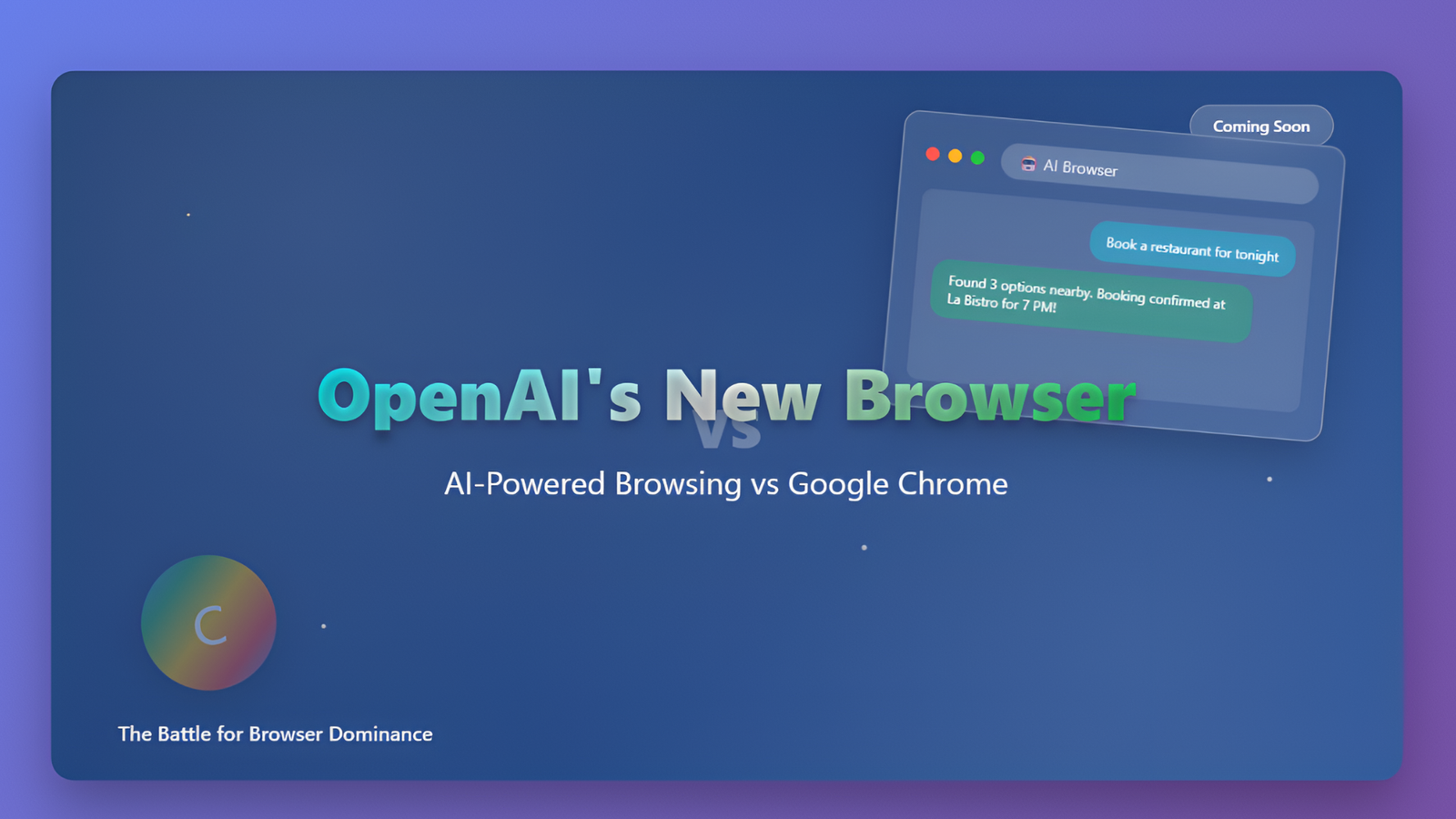
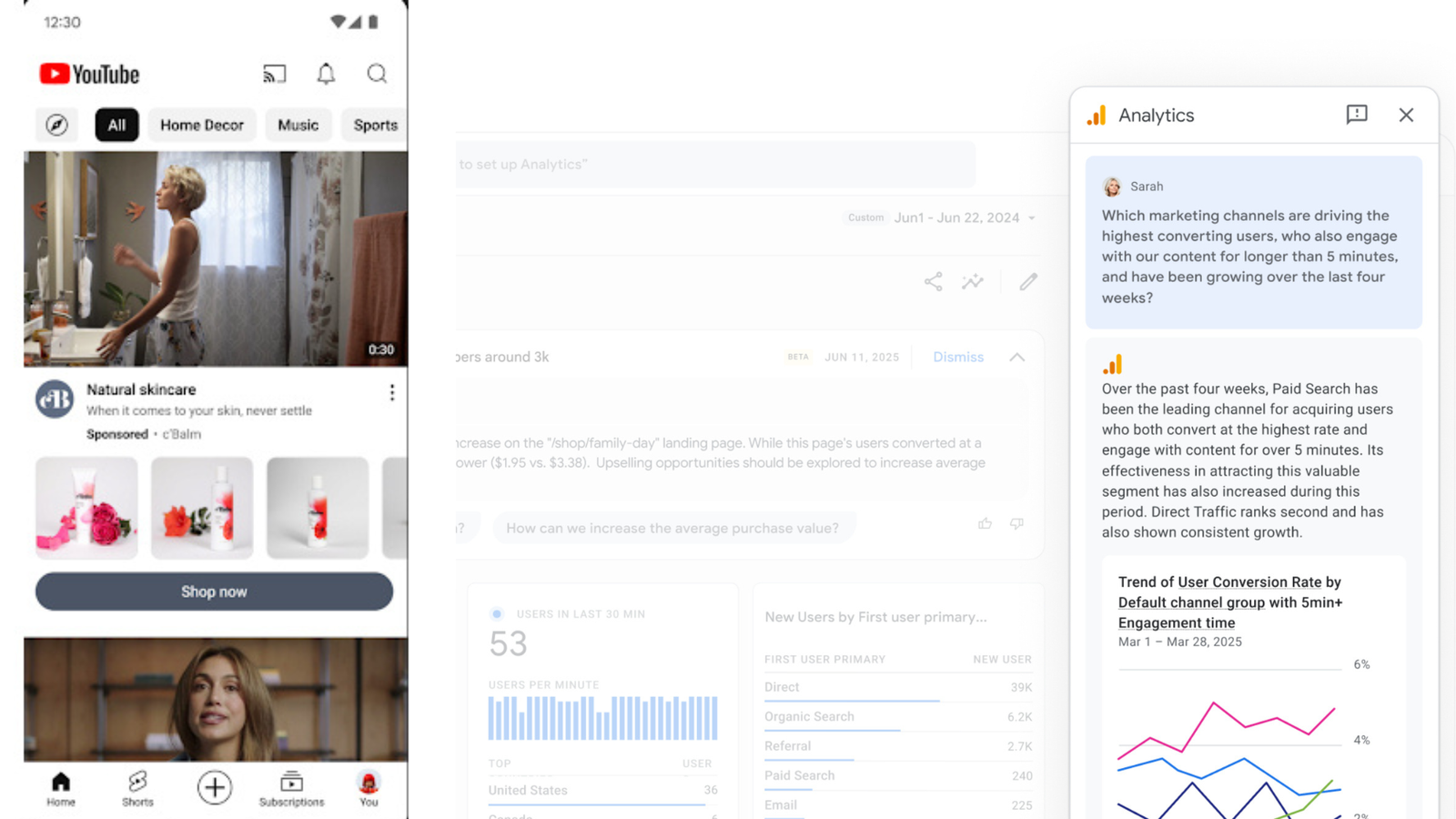
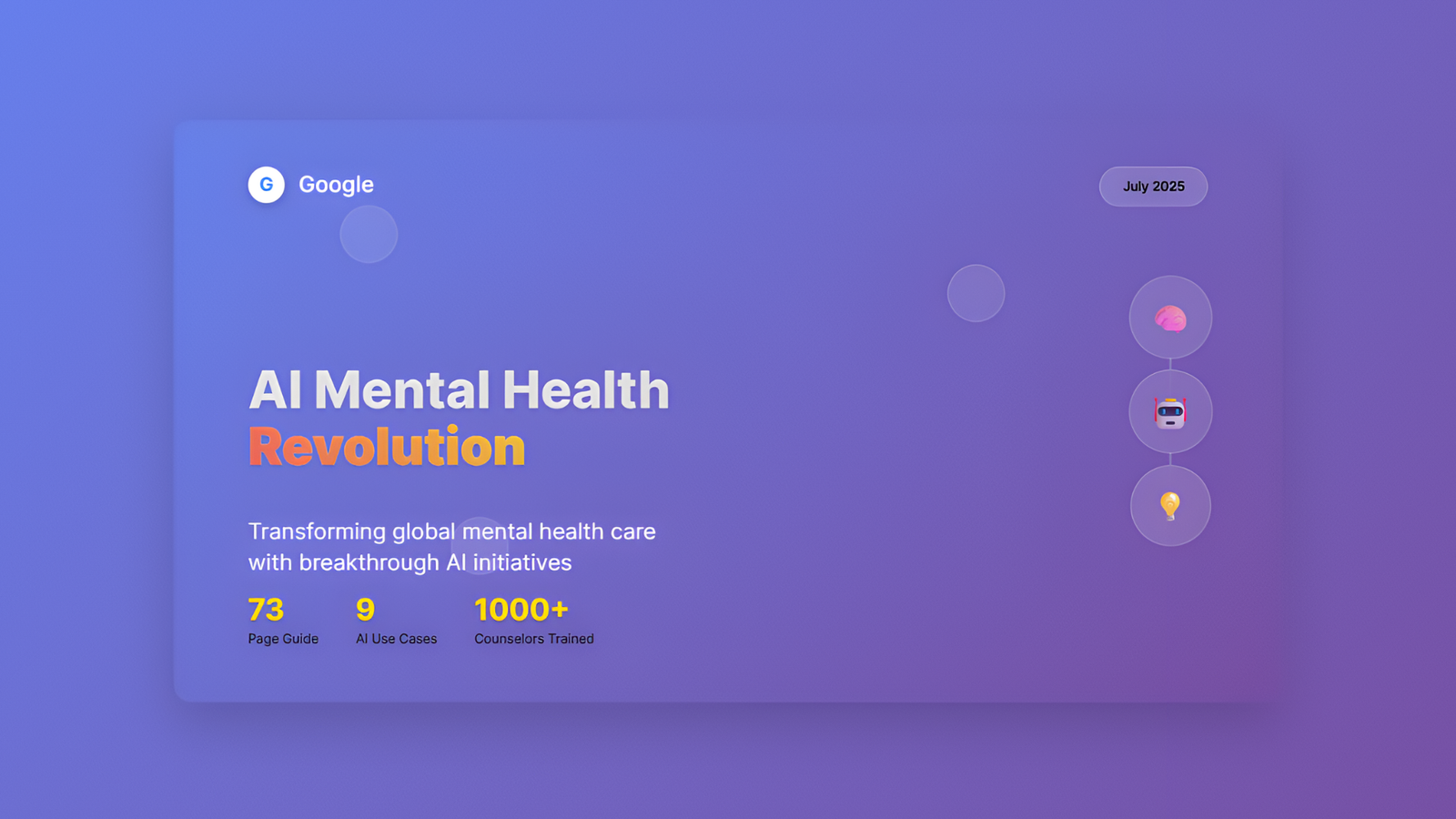




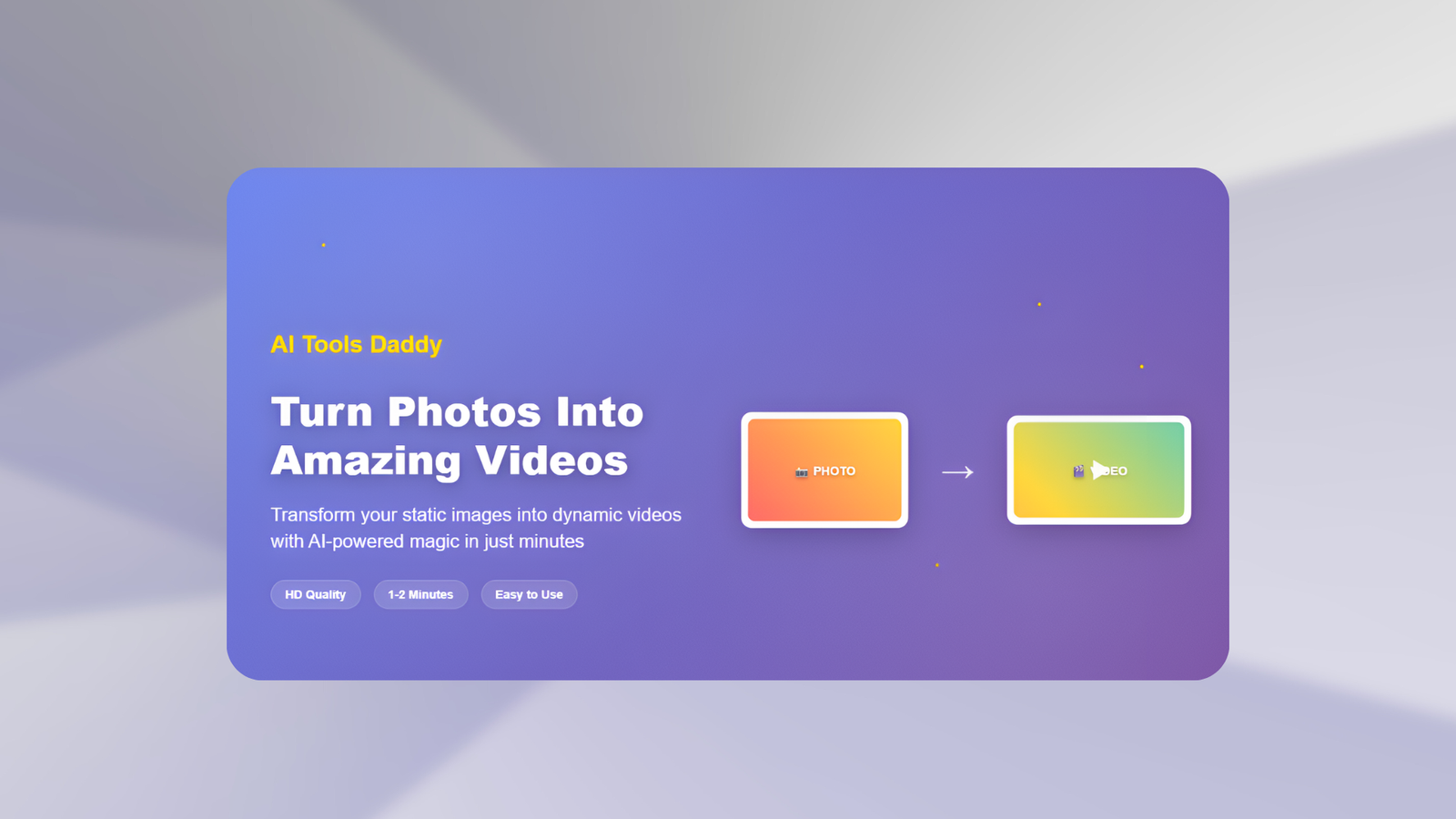

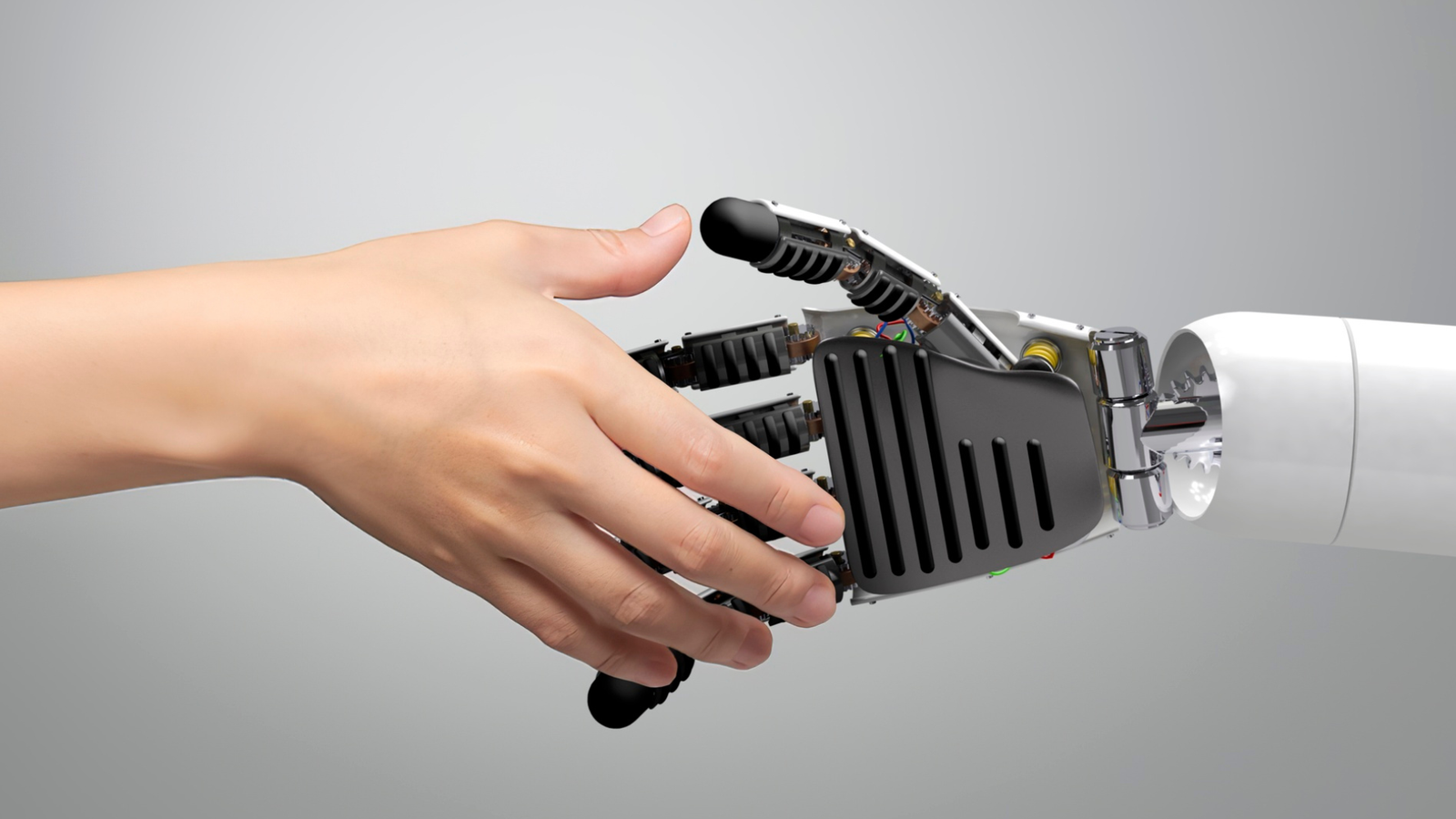
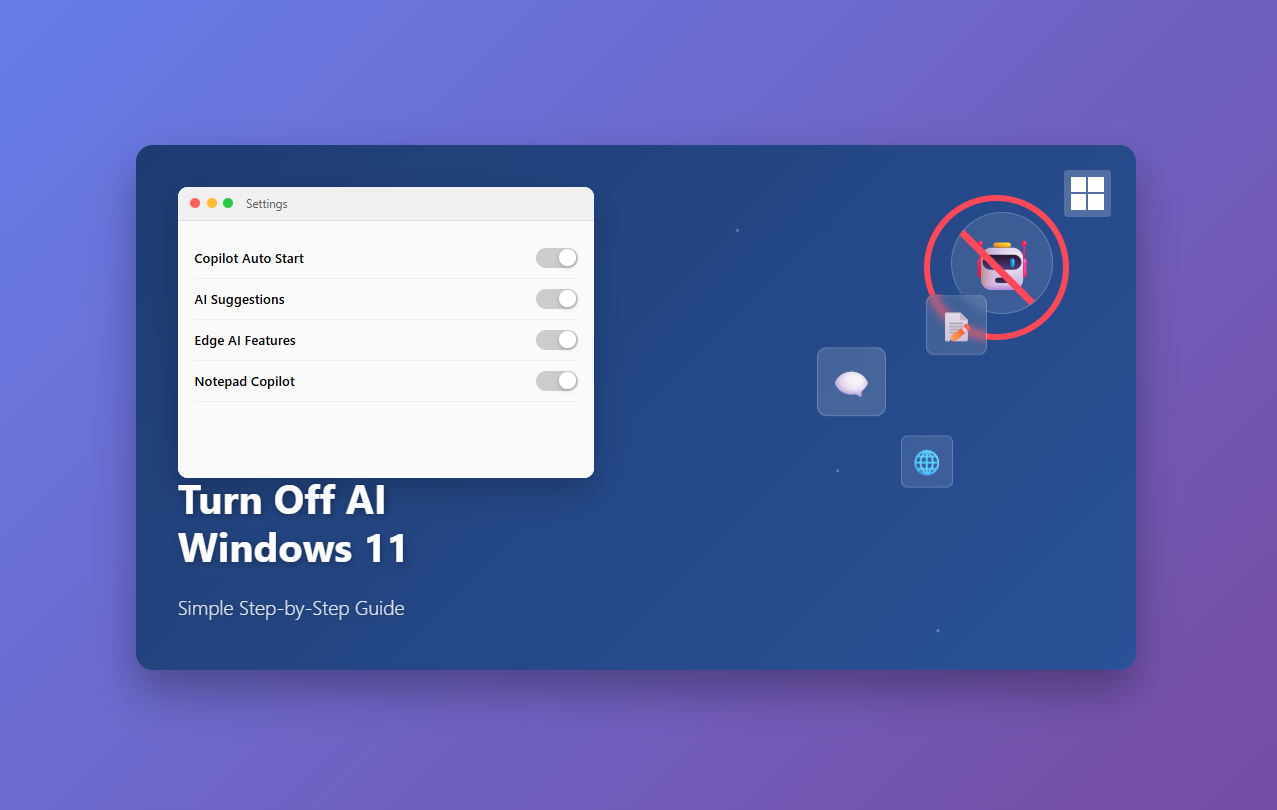


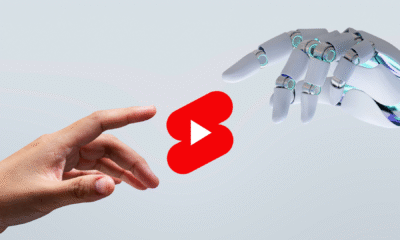
Pingback: Essential AI Tools Every YouTuber Should Use in 2025 - AI Tools Daddy