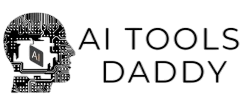Creating content on YouTube has gotten incredibly competitive. Every day, thousands of new videos go live, and standing out feels nearly impossible without the right tools. That’s where artificial intelligence comes in – not to replace your creativity, but to handle the boring stuff so you can focus on what you love most.
I have been watching how successful YouTubers work, and the ones crushing it right now all have one thing in common: they’re using AI to work smarter, not harder.
Let me walk you through the game-changing tools that can seriously level up your YouTube game this year.
Smart Video Editing That Actually Saves Time
Remember spending entire weekends editing a single video? Those days are over. The newest AI editing tools are honestly mind-blowing. Take Descript, for example – you can literally edit your video by editing text. Found a mistake in what you said? Just delete it from the transcript, and it disappears from your video. No more hunting through timelines for that one “um” you want to cut out.
Then there’s Runway ML, which feels like magic. Need to remove that messy background from your shot? Done in seconds. Want to create smooth transitions between scenes? The AI handles it while you grab coffee. Even if you’ve never touched video editing software before, these tools make you look like a pro.
Adobe Premiere Pro’s AI features are getting scary good too. The Auto Reframe tool automatically adjusts your horizontal YouTube video for vertical formats like TikTok or Shorts. Instead of manually repositioning everything, the AI tracks the action and keeps everything perfectly framed. It’s like having an assistant who never gets tired.
Thumbnails That Actually Get Clicks
Your thumbnail is literally the first impression viewers get of your video. Mess it up, and even amazing content gets ignored. The good news? AI thumbnail creation has become incredibly sophisticated.
Canva’s Magic Design feature analyzes what’s working in your niche and suggests thumbnail layouts that actually convert. It’s not just throwing random templates at you – it’s looking at click-through rates and engagement data to recommend designs that work.
For custom artwork, tools like Midjourney have completely changed the game. You can create unique characters, backgrounds, and visual elements that would’ve cost hundreds of dollars to commission. The trick is learning how to describe what you want clearly. Instead of “cool background,” try “cinematic bokeh effect with warm golden lighting” – the results are dramatically different.
Photoshop’s new AI tools let you expand images beyond their original borders or remove unwanted objects with frightening accuracy. Shot a great reaction face but there’s a messy shelf in the background? Gone in two clicks.
Never Run Out of Content Ideas Again
Coming up with fresh video ideas every week is exhausting. Your brain eventually runs dry, and you start recycling the same concepts over and over. AI research tools have become lifesavers for this exact problem.
I use ChatGPT differently than most people suggest. Instead of asking for generic video ideas, I give it context about my audience, recent performance data, and current trends in my space. Then I ask for specific angles on topics I know work. The results are way more targeted and useful.
VidIQ’s AI features go beyond basic keyword research. It analyzes your successful videos and finds patterns you might’ve missed. Maybe your audience loves tutorials posted on Wednesdays, or they engage more with videos that include specific keywords in the first 15 seconds. This data helps you plan content that’s more likely to succeed.
Google Trends combined with AI analysis tools can predict what topics are about to blow up. Instead of chasing trends after they peak, you can create content while the wave is building. That’s how you get ahead of the competition.
Writing Scripts Without the Struggle
Staring at a blank document wondering what to say next is the worst feeling. AI writing tools have gotten really good at helping break through that mental block, but you need to use them strategically.
Jasper AI understands YouTube’s algorithm preferences and can suggest language that encourages engagement. But here’s the key – don’t just copy what it generates. Use it as a starting point and add your personality. The AI might suggest “Today we’re going to explore,” but you might naturally say “Alright guys, let’s dive into.” Keep your voice authentic.
Copy.ai excels at creating compelling calls-to-action and video descriptions. It knows what phrases tend to drive subscriptions and engagement, which takes the guesswork out of those crucial elements.
Notion AI has become my secret weapon for content planning. It helps organize video series, suggests related topics that could become playlists, and even generates social media posts to promote each video. Everything stays connected and organized.
Professional Audio Without Professional Equipment
Bad audio kills videos faster than anything else. People will tolerate lower video quality, but if they can’t hear you clearly, they’re gone. AI audio tools have made professional-quality sound accessible to everyone.
Adobe’s Enhance Speech feature removes background noise, adjusts volume levels, and makes your voice sound like it was recorded in a professional studio. I’ve saved videos that I thought were unusable because of audio issues.
Descript’s Overdub feature lets you fix mistakes without re-recording entire sections. Made a factual error three minutes into a ten-minute video? Just type the correction and the AI will generate it in your voice. It’s not perfect for long passages, but for quick fixes, it’s incredible.
Music selection used to mean spending hours browsing through tracks hoping to find something that fits. Epidemic Sound’s AI now analyzes your video content and suggests tracks that match the mood and pacing. It even considers copyright requirements, so you never have to worry about strikes.
Posting Consistently Without Burning Out
Consistency builds audiences, but maintaining a regular schedule is hard when life gets busy. AI scheduling tools have become essential for keeping channels active even during hectic periods.
Later’s AI analyzes when your specific audience is most active and suggests optimal posting times. It’s not generic advice – it’s based on your actual viewers’ behavior patterns. The difference in initial engagement can be dramatic.
TubeBuddy’s AI suggestions for titles, tags, and descriptions are getting remarkably accurate. It studies successful videos in your niche and recommends similar optimization strategies. The suggested titles often perform better than ones I brainstorm myself.
Buffer automatically creates promotional posts for other social platforms when you upload to YouTube. It adapts the content for each platform’s requirements and audience expectations, saving hours of manual posting.
Understanding Your Performance Like a Pro
YouTube Analytics provides tons of data, but interpreting it all can be overwhelming. AI analytics tools help identify patterns and opportunities you might miss.
Creatorml predicts how your thumbnails and titles will perform before you publish. You can test different combinations and choose the one most likely to succeed. It’s like having focus group data without the focus group.
Social Blade’s pattern recognition helps identify what content types work best for your channel and when your audience is most receptive to different video styles. This insight helps plan content calendars that maximize growth potential.
Keeping It Real in an AI World
Here’s what I’ve learned after using these tools for months: the most successful YouTubers use AI to handle the technical stuff, not the creative stuff. Your personality, your perspective, your unique way of explaining things – that’s what keeps people coming back.
AI handles the optimization, the editing grunt work, and the research heavy lifting. You handle the storytelling, the emotional connection, and the authentic moments that make people care about your content.
The creators winning right now aren’t the ones with the fanciest AI tools – they’re the ones who’ve figured out how to use technology to amplify their natural strengths. They spend less time on tedious tasks and more time connecting with their audience.
As 2025 progresses, these AI tools will only get better and more accessible. The YouTubers who adopt them thoughtfully while maintaining their authentic voice will have a massive advantage over those still doing everything manually. The technology isn’t coming – it’s here, and it’s time to make it work for you.